This post will cover the steps to recharge your Presto card online. if you reside in Ontario, the best way to commute from one place to another using public transport is TTC. Their service is more frequent than any other transport agency. So, I personally like TTC for commuting. Moreover, they made it so easy and convenient to pay for the fare using Presto mobile app. Presto mobile app is available on Android and iOS.
To start the process, you must need an account on the official Presto Website.
1. First of all, Go to the Presto website at prestocard.ca. The following page will appear.
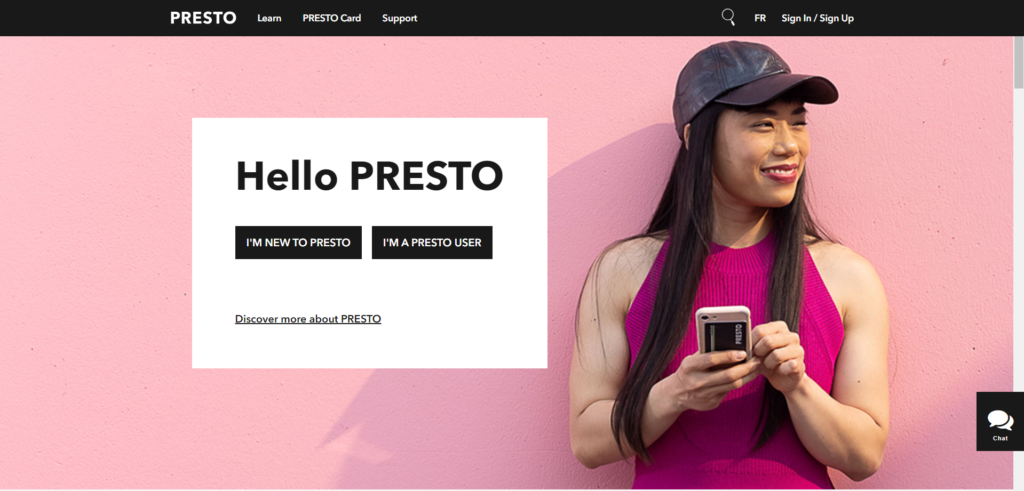
2. Click on the “I’M NEW TO PRESTO”. Then it will give you certain options to choose but you can directly click on Create a new Presto account.
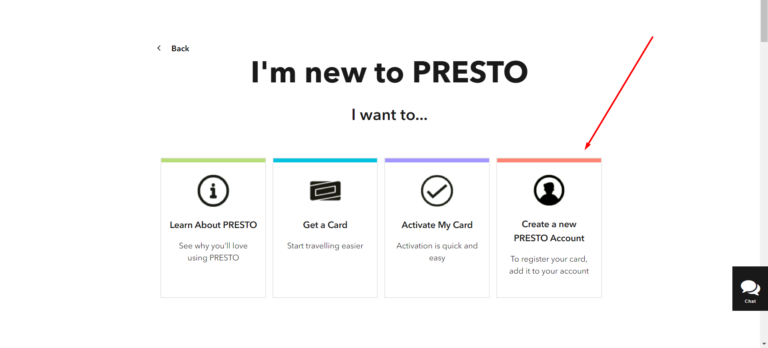
3. In the next step, it will ask for your email address and send you a verification code. After entering the verification code, you have to fill in some information like your first and last name, email address, and phone number.
4. After that, you must create your username and password. Press agree on the terms and conditions section and click the “create account” button to successfully submit your information.
5. In the last step, you will receive an email to verify your email address. click on the link provided in the email and verify it. Now your account is ready. you can sign in to your account using your username and password.
Recharging Presto Card
Once you have logged in to your account. Go to the My Products tab on the top left side of the screen. The Load My Card screen will open then you have to choose the option Add Funds on the left side of the screen as shown below.
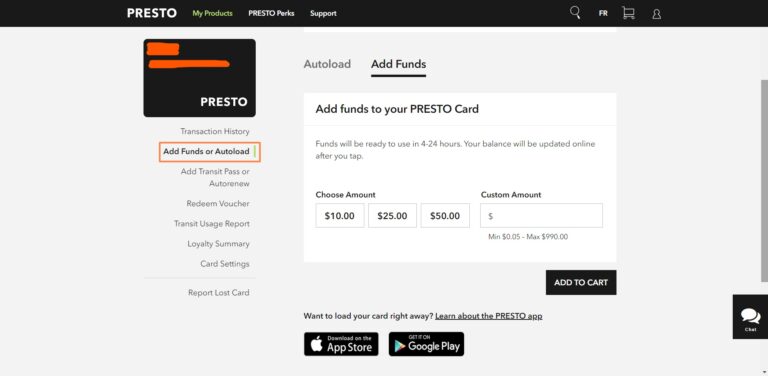
Now you can choose the pre-defined amount or enter the custom amount to load your Presto card. Once you have entered the amount it will ask you the payment method. you can use a credit card, debit card, or Interac online. Enter your payment details, card number, security digits, and the card’s expiration date.
After confirming the details, your transaction will be completed and your Presto is ready to use.





